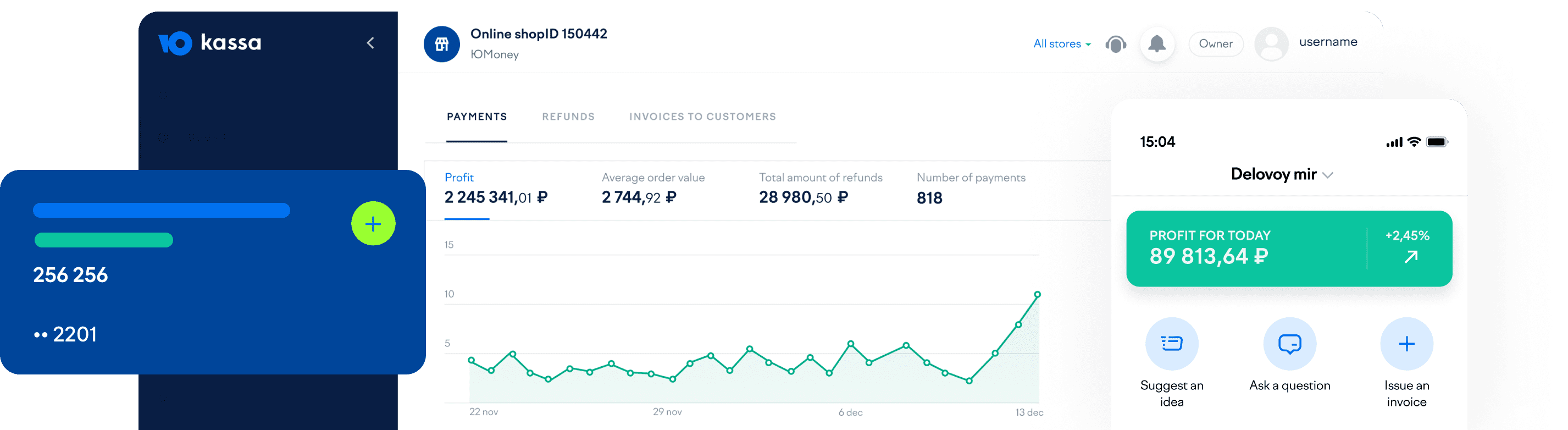How to sign up for YooMoney
What you need to do and which documents to prepare
Step 1
Sign up for YooMoney
You need to prepare: TIN
You need to enter your phone number, name, email, business form, TIN number, and create a password.
If you've already signed up for YooMoney or you're already using our service, you can log in through your existing account.

Step 2
Fill in the data for the contract
You need to prepare:
- account details of your company
- information about state registration
- a photo or scan of the director's passport
- passport details of the company's other owners
After registration you'll be redirected to the YooMoney Merchant Profile. There you need to specify the information about your company. This is necessary for drawing up the contract.

Step 3
Send your data for verification
In some cases, we return the data for the customer's revision. For example, if we can't access your website or need to add something. Then we'll send you an email and place instructions in your Merchant Profile.

Step 4
Enter into a contract
After verification, we'll send you a contract in your YooMoney Merchant Profile. You need to print it out, sign it, and send us the photo.

Step 5
Complete integration
Without a website
Integration isn't required: you can issue invoices from the Merchant Profile after entering into the contract. The invoice can be sent by email, text message, or via messengers.
On a website builder (CMS)
You need to download and install a ready-made module, then configure it according to the instructions. The integration can be completed without a developer.
On an independently developed website
You need API integration. There is ready-made documentation for developers for this purpose.
In the app
API integration is required, a developer can help you with this. Mobile SDKs are easily embedded into iOS and Android apps: you need to download the library and add a few lines to the app code.

We'll help you to send receipts to the Tax Service in compliance with 54-FZ
We're always here to help
Техподдержка работает круглосуточно: 8 800 350‑46‑56
Ready to sign up?
Ask our managers a question or sign up for YooMoney right away