Solutions for sending receipts: to customers and to the Tax Service
Start working under 54-FZ by connecting an online sales register from one of our partners or by using our built-in solution Receipts from YooMoney

Select a solution

Online payments
Payments to couriers
Offline payments
Receipts from YooMoney
We'll fully handle the process of sending receipts
You don't have to pay for an online sales register or fiscal drive, file a record for it at the Tax Service, connect it, or configure it.
We send information about payments to our partner's online sales register, it generates receipts and sends them to customers and the Tax Service via the fiscal data operator, all in compliance with 54‑FZ.
- Online sales register
- Recording at the Tax Service
- Entering into a contract with the fiscal data operator
- Changing the fiscal drive
Receipts from YooMoney: a legal and helpful solution
A couple of clicks to start working
Receipts from YooMoney are enabled with one button in the Merchant Profile or when you sign up for YooMoney
Everything is set up
No need to record your online sales register at the Tax Service, connect, or configure it
No need to manage a fiscal drive
You won't need to additionally buy it and monitor how it operates
Convenient for seasonal business
You won't have to pay for the downtime
Compliance with 54-FZ
Receipts are sent to the Tax Service and to the customer
Popular payment methods supported
Also available for autopayments and putting payments on hold
Cost
There is no service fee, you only pay the commission for successful payments. Its rate depends on the turnover and the selected payment method.
Frequently Asked Questions
Federal Law No. 54‑FZ: overview
- After each settlement, a receipt must be provided to the customer, and the information about the settlement must be submitted to the Federal Tax Service.
- For these purposes, you need an online sales register: a device which can go online, generate a receipt for the customer, and send the information about the settlement to the fiscal data operator who is going provide this information to the Federal Tax Service.
Who needs to comply with this law and set up an online sales register?
Most legal entities and sole proprietors must use an online sales register when processing payments in the Russian Federation.
Types of businesses that can operate without an online sales register listed in the article 2 of 54-FZ (vendors at fairs, ice cream stands, and more)
Does the law allow accepting payments via YooMoney?
You can accept payments via any payment service or bank which provides payment processing services: the law does not apply to these aspects.
YooMoney sends receipts to customer: is it not enough?
No, it's not a sales register receipt but a payment confirmation. It's not sent to the Tax Service and it doesn't go through the online sales register.
Is YooMoney a payment agent?
No, "YooMoney", NBCO LLC, is not a payment agent. We work as an operator for money transfers (the definition of an operator is given in clause 2 of article 3 of 161-FZ "On the national payment system") on the basis of a license for performing banking transactions.
Which CMS, CRM, and SaaS services support transferring information about transaction to an online sales register via YooMoney?
See our list of payment modules, it's constantly updated.
Ready to sign up?
Ask our managers a question or sign up for YooMoney right away
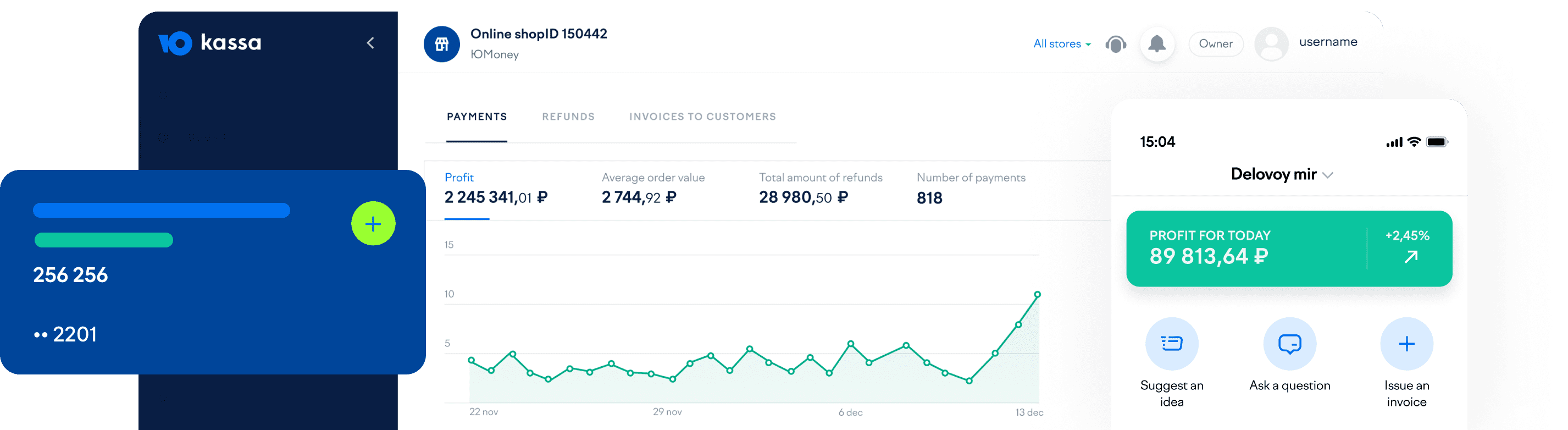
The "Receipts from YooMoney" service is provided by "YooMoney", NBCO LLC, and by "Avanpost" LLC (INN/TIN 5403011237) as the Payment Aggregator in accordance with the General terms and conditions of the YooMoney service (section 9 of Annex 4.1.)
"Holding" refers to the feature provided by "YooMoney", NBCO LLC, in accordance with section 3 of Annex 4.1. to the General terms and conditions of the YooMoney service
QR code (Quick Response code) is a graphical image that may be decoded to obtain all the necessary payment information.


