Accept payments right on your website via the widget
Your customers will be able to quickly pay for purchases right on your website. There will be fewer steps on the way to payment and conversions may increase.
How the widget works
1
A payment form opens in a pop-up window
2
Firstly, buyers select the payment method
3
Then, they enter details and complete the payment
4
And see a payment status
Why the widget is convenient for customers
Making payments without a card at hand
If the customer saved the details during the payment, the next time all they have to do is enter the code from the push notification or text message.
The payment process continues, even if something goes wrong
If there wasn't enough money on the card, the customer will be able to pay using another method on the same page.
Making payments from different devices
The widget adapts to phones, tablets, and computers.
Stable operation
Your customers will be able to pay at any time as the widget is available around the clock.
Benefits of the widget for businesses

Design in your corporate style
Repaint the buttons, background, and text of the payment form in your brand colors.

Customization for your audience
You can change the order of payment methods: for example, the most popular ones can be placed to the top.

Can be opened in a pop-up window
The customers will be able to pay faster and you won't have to find extra space on the website page.

Fraud and bot protection
Antifraud service checks all payments and blocks suspicious ones.
Activating and using the widget: free of charge
You only pay for a commission for successful payments
How to enable the widget
2
Embed the widget into your website using the API: ask your developer to get acquainted with documentation
3
Contact your YooMoney manager to enable the payment methods you need

Ready to sign up?
Ask our managers a question or sign up for YooMoney right away
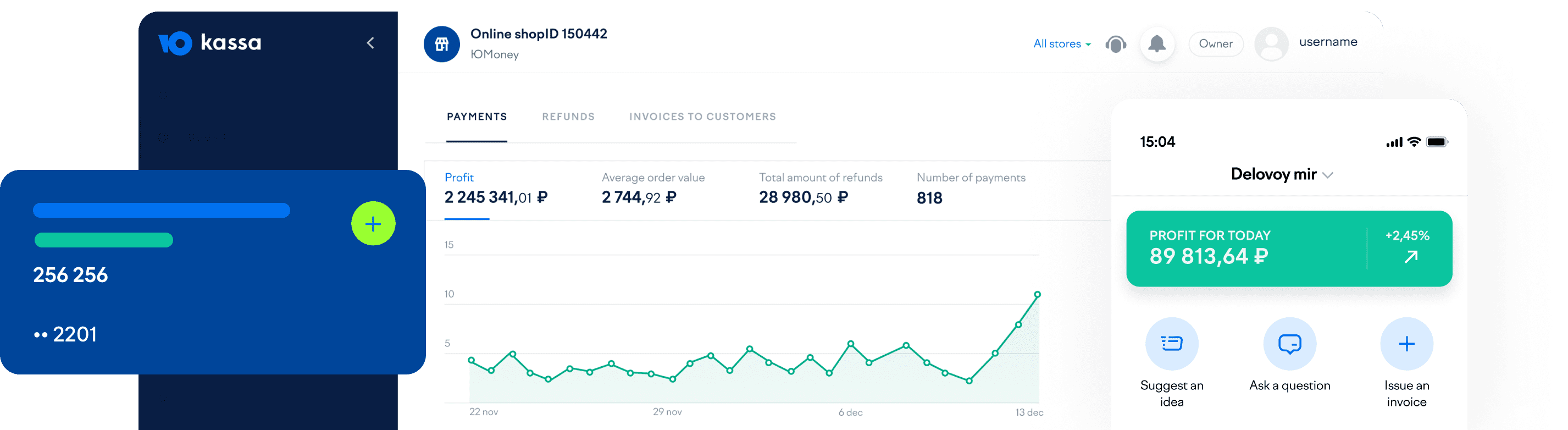
API (Application Programming Interface) is a description of the methods used for the interaction between computer programs.


