Выплаты клиентам
Через ЮKassa можно отправлять деньги физическим лицам. Это может пригодиться сервисам, которые выдают займы, делают выплаты исполнителям и выплачивают маркетинговые вознаграждения.
Деньги можно перечислять в кошельки ЮMoney, на банковские карты и счета, на баланс телефона. Доступные способы зависят от типа подключения. Подробнее о способах
Проводить выплаты могут организации: ИП и юридические лица, в том числе нерезиденты РФ. Получать — физические лица (граждане РФ). Всё официально: с отчетными документами для бухгалтерии и налоговой.
Как это работает
- Вы пополняете баланс выплат.
- Когда нужно заплатить клиенту — либо отправляете нам по API команду с данными для выплаты, либо передаёте список получателей в виде файла.
- Клиент получает деньги, вам приходят уведомления и документы.
Документы
Мы отправляем вам все документы, которые нужны налоговой и бухгалтерии.
Платежные реестры — приходят по электронной почте каждый день. Отдельно для успешных и возвращенных выплат. Подробнее в документации
Акты об оказании услуг — формируются раз в месяц и тоже приходят на почту. Бумажные акты можно заказать отдельно.
Подключение
Технически есть два типа:
Без интеграции: каждый раз, когда нужно отправить выплату, вы присылаете нам список получателей в виде файла.
С интеграцией по API: есть новая версия протокола и старая. В процессе подключения проверим, какая версия вам подходит.
От типа подключения зависят доступные способы выплат. Подробнее о способах
Весь процесс подключения для новых клиентов — в инструкции ниже. Если вы уже работаете с ЮKassa, заново подключаться не нужно — просто напишите своему менеджеру, что хотите делать выплаты.
- Напишите нам на ecommerce@yoomoney.ru:
- что нужно подключить: только выплаты или выплаты + приём платежей,
- кто будет получать выплаты: самозанятые или просто физлица,
- После этого у вас появится персональный менеджер, он запросит информацию о компании — нужно будет заполнить анкету.
- Дождитесь одобрения анкеты.
- Дальше нужно заключить договор и зарегистрироваться в ЮKassa и ЮBusiness — менеджер подскажет, как и в каком порядке это сделать.
- В ЮBusiness у вас появится расчётный счёт — с него списываются деньги для выплат.
- Через личный кабинет ЮKassa вы будете управлять настройками выплат.
- Если подключаетесь по API, проведите интеграцию, вот документация:Если у вас выплаты по спискам, почитайте инструкцию
- Пополните баланс выплат в ЮBusiness на нужную сумму — и можно начинать выплаты.
После подключения
У вас появится личный кабинет и шлюз для проведения выплат.
Личный кабинет
В нём можно посмотреть баланс и историю выплат, настройки и тарифы. Можно делать выплаты по списку, а также на время отключить выплаты.
Если вы используете для выплат счёт в ЮBusiness
У вас будет ещё один личный кабинет — в ЮBusiness, там вы сможете следить за балансом выплат и пополнять его (пока только в версии для браузера). Важно: доступ к расчётному счёту в ЮBusiness и к выплатам в ЮKassa есть только у директора компании. Когда полномочия директора истекают, нужно подтвердить продление — иначе доступ к обоим сервисам приостановится.
Шлюз для выплат
Выплаты проходят через шлюзы. Сразу после подключения у вас появится свой шлюз с уникальным номером, AgentID. Этот номер используется, например, в запросах по API — по нему ЮKassa понимает, кто отправляет деньги, какие настройки у этой выплаты, какая комиссия и т.д.
Баланс
Есть разные варианты, как следить за балансом и пополнять его. Всё зависит от того, используете вы для выплат счёт в ЮBusiness или в другом банке.
Как проверить баланс:
- в личном кабинете ЮKassa
- в ЮBusiness — в версии для браузера
- если подключались по API, то есть специальный запрос (подробности в документации — для новой версии API и для старой)
Как пополнить баланс: с расчётного счёта в ЮBusiness. Зайдите в ЮBusiness, обязательно через браузер (не через приложение), найдите нужный договор выплат и нажмите «Пополнить» — дальше сайт подскажет, что делать. Сам расчётный счёт можно пополнять любым способом, доступным в ЮBusiness.
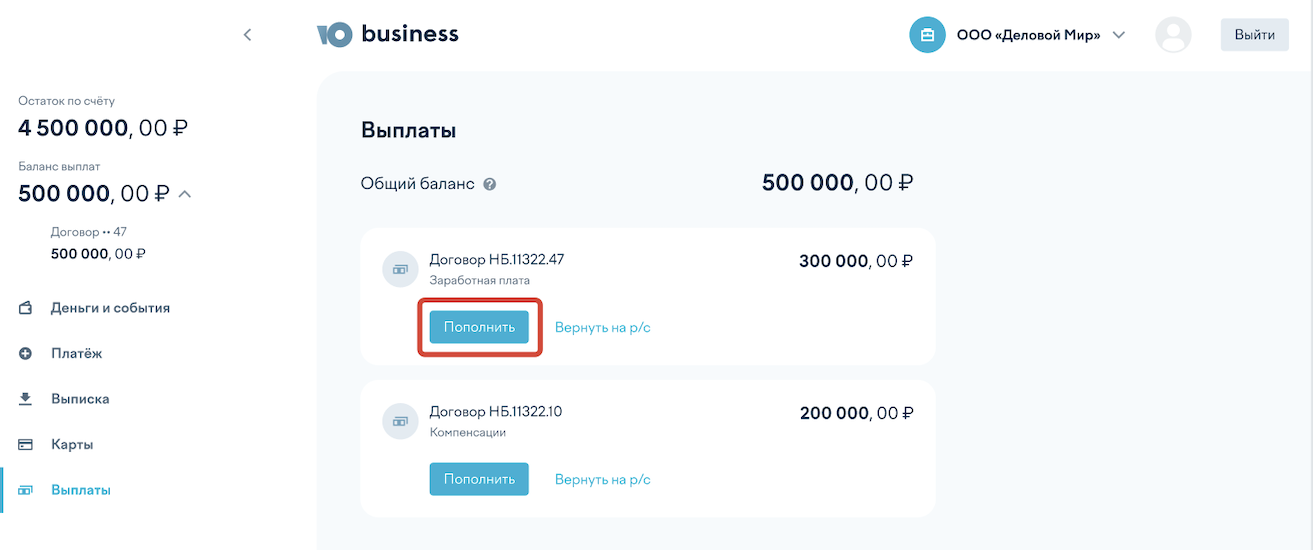
Как забрать остаток с баланса: зайдите в ЮBusiness и напишите в чат, что хотите перевести деньги с баланса выплат на расчётный счёт. Вам пришлют шаблон заявления, нужно будет заполнить его и прислать обратно в чат. Заявление обработают — и деньги вернутся на счёт.
Способы, тарифы и условия
С 1 января 2026 года к комиссии за выплаты добавляется НДС. Комиссии ниже указаны без учёта налога.
Если открыть счёт в ЮBusiness, можно выплачивать деньги без НДС — на карты, счета, кошельки и через СБП.
| СПОСОБЫ ВЫПЛАТ | ТИП ПОДКЛЮЧЕНИЯ | КОМИССИЯ | КОГДА ПРИХОДЯТ ДЕНЬГИ | ЛИМИТЫ |
|---|---|---|---|---|
В кошелёк ЮMoney | По новой версии API По старой версии API По списку | 2,8% | сразу | Одному клиенту можно отправить за раз:
Одному клиенту за календарный месяц можно выплатить не больше 600 000 ₽ (независимо от статуса кошелька). |
На банковские карты:
| По новой версии API По старой версии API По списку | 2,8% + 30 ₽ | через несколько секунд | Если используете для выплат ЮBusiness, одному клиенту можно отправить:
Если используете счёт в другом банке, одному клиенту можно отправить:
Если у одного клиента несколько карт, ограничения действуют на все карты вместе (проверяем по паспорту). |
Через СБП с проверкой получателя выплаты Мы сверяем ФИО, которые передали вы, с ФИО из банка — если они не совпадают, отклоняем выплату. Так мы отсеиваем тех, кто пытается получить выплату на чужое имя. | По новой версии API | 2,8% + 30 ₽ | через несколько секунд | Одному клиенту можно отправить от 1 до 500 000 ₽ за раз, других ограничений нет. |
| Через СБП без проверки получателя выплаты | По новой версии API | 2,8% + 30 ₽ | через несколько секунд | Одному клиенту можно отправить от 1 до 500 000 ₽ за раз, других ограничений нет. |
На банковский счёт | По старой версии API По списку | 2,8% | через несколько часов | Если используете для выплат ЮBusiness, одному клиенту можно отправить от 20 до 300 000 ₽ за раз, других ограничений нет. Если используете счёт в другом банке, одному клиенту можно отправить:
Если у клиента несколько счетов, ограничения действуют на все счета вместе (проверяем по паспорту). |
На баланс мобильного | По старой версии API По списку | 4% | сразу | На один номер можно выплатить от 1 ₽ до 15 000 ₽ за раз. |