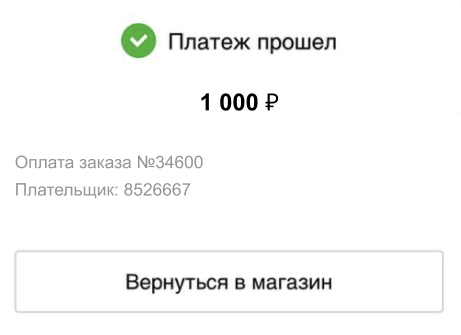Как заплатить через SberPay
Оплата через SberPay для компьютера (или планшета) и мобильного телефона отличается.
Как заплатить с компьютера или планшета
- Выберите в магазине способ оплаты SberPay.
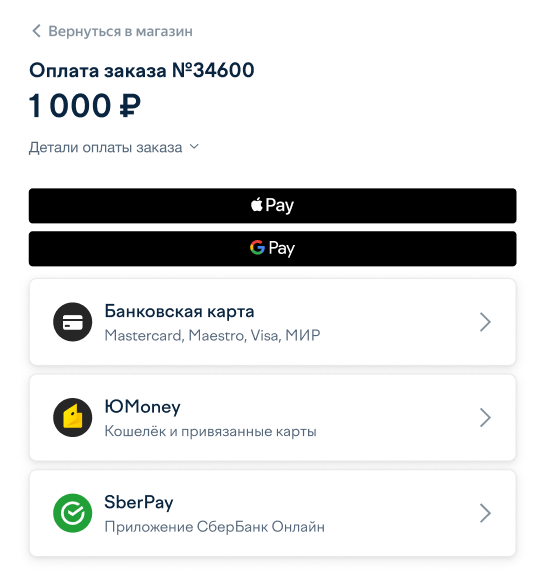
- Укажите телефон, к которому подключен ваш СберБанк Онлайн. И нажмите Получить пуш или смс.
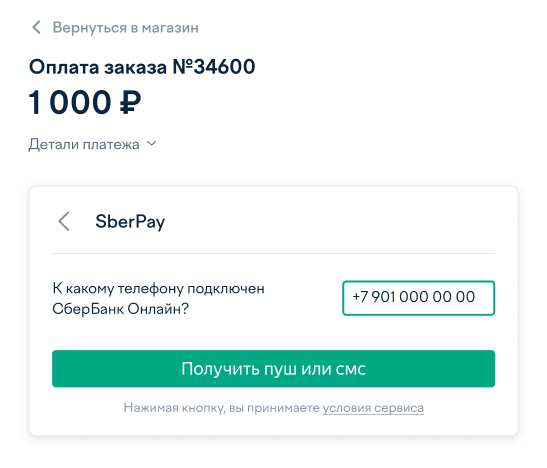
- Дождитесь пуша или смс и подтвердите платёж.
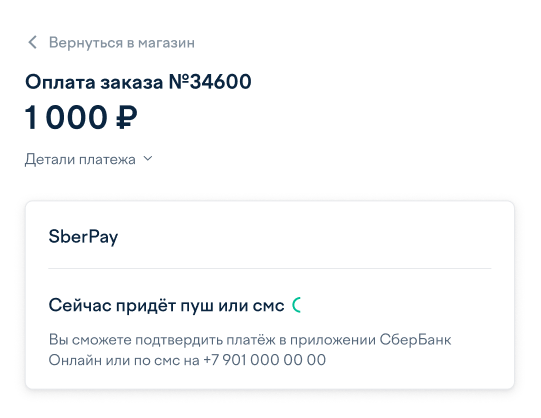
- Как только платёж пройдёт, вы увидите страницу успеха.
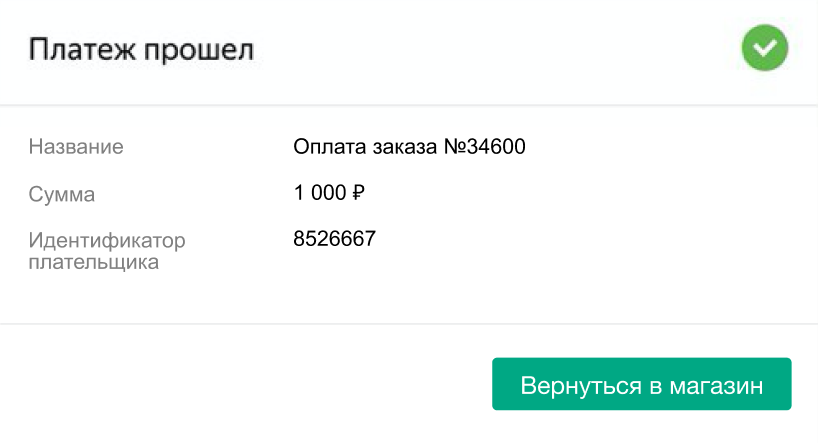
Как заплатить с мобильного телефона
- Выберите в магазине способ оплаты SberPay.
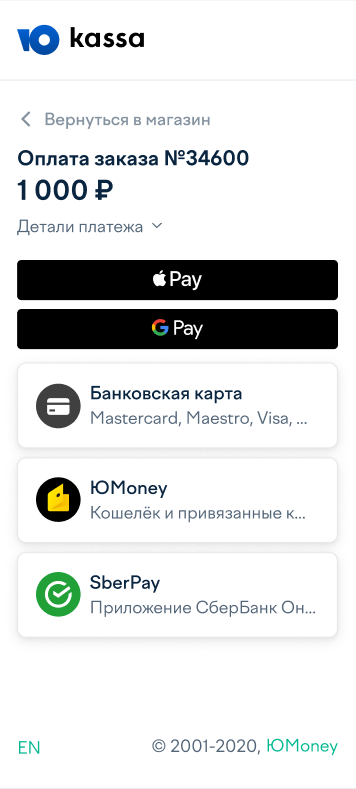
- После этого автоматически откроется приложение СберБанк Онлайн. Нажмите кнопку Оплатить.
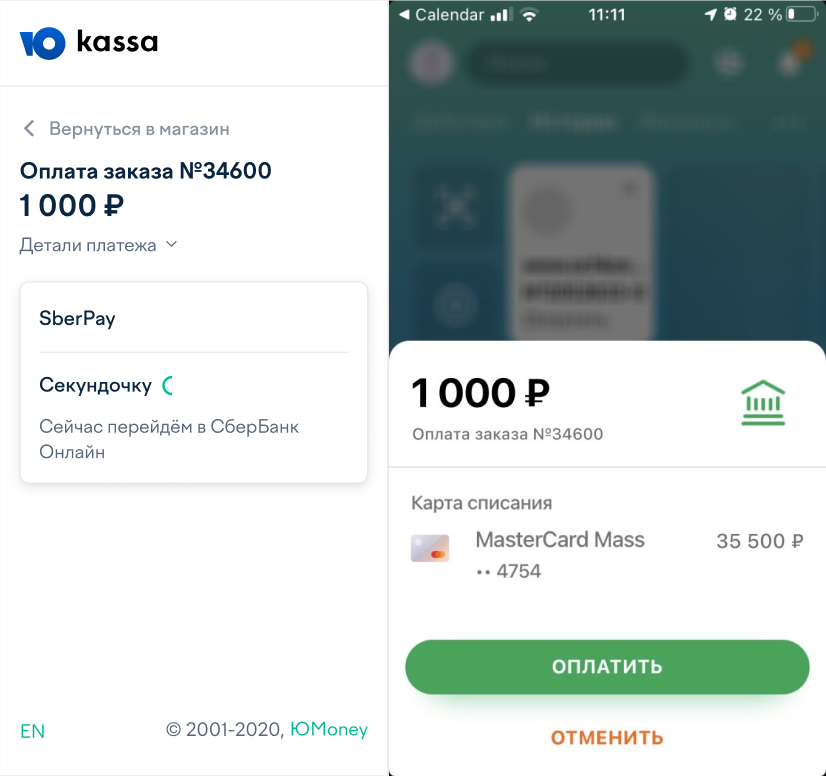
- Как только платёж пройдёт, вы увидите экран успеха.