Выписки из реестра выплат
Выписка может понадобиться, чтобы подтвердить состоявшийся факт выплаты (например, в суде). В ней есть информация о выплате и печать нашей организации.
Выписки о выплатах, совершённых в последние пять лет, вы можете получить самостоятельно в личном кабинете ЮKassa. Если вам нужен документ для подтверждения более ранней выплаты — обратитесь к вашему менеджеру.
Получение выписки в личном кабинете
- Перейдите в Операции — Выплаты клиентам и нажмите Получить выписку.

- Укажите номера выплат, для которых вам нужны выписки. Если их несколько, можно указать через пробел, запятую, точку с запятой или каждый номер с новой строки. Когда все номера нужных выплат введены, нажмите Получить выписку.
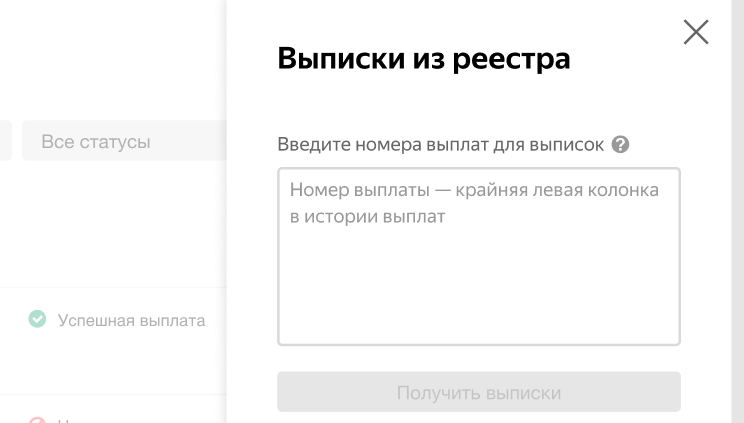 За раз можно получить данные не больше, чем 1 000 выплат.
За раз можно получить данные не больше, чем 1 000 выплат. - Если всё в порядке, вам на почту придёт ссылка на архив с файлами в формате pdf: для каждой выплаты — отдельный файл с выпиской. Ссылка работает 24 часа.
Если создать выписки для каких-то выплат не получилось, вы увидите предупреждение внизу экрана. Нажмите Подробнее, чтобы посмотреть номера этих выплат и причины, по которым не удалось создать выписки.
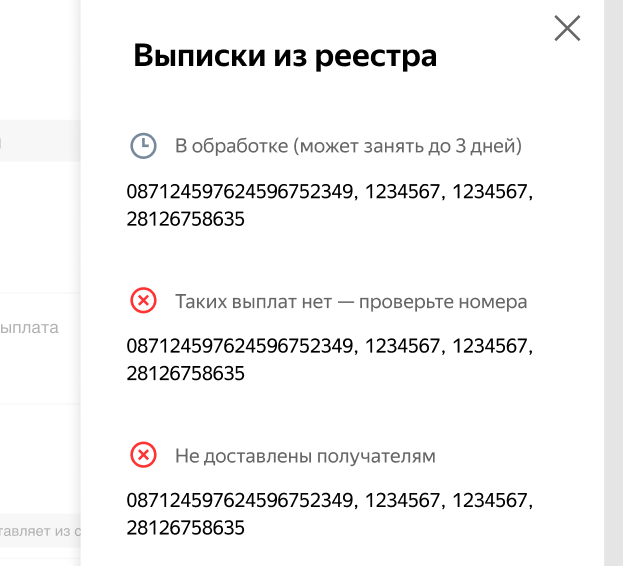
Причин может быть три:
В обработке — эти выплаты ещё не обработаны, попробуйте получить выписки позже. Обработка выплат на банковскую карту или банковский счёт может занимать до трёх дней с момента выплаты.
Таких выплат нет — выплат с такими номерами нет в истории ваших выплат. Проверьте номера: возможно, там есть опечатки.
Не доставлены получателям — эти выплаты не состоялись, поэтому создать для них выписку не получится.