Выплаты по спискам
Выплаты по спискам доступны для выплатных шлюзов, не интегрированных c ЮKassa по API. Если ваш шлюз интегрирован по API, но вы хотите делать выплаты по спискам — вам нужно сменить способ подключения (скажите об этом своему менеджеру).
Отправлять такие выплаты могут пользователи с ролью Владелец, Управляющий, Администратор или Бухгалтер
Чтобы сделать выплату по списку, вам нужно:
- Скачать в личном кабинете файл с шаблоном списка
- Заполнить его по правилам
- Загрузить готовый список в личный кабинет
Как скачать и добавить шаблон списка
- Перейдите в Операции — Выплаты клиентам и нажмите Сделать выплату.
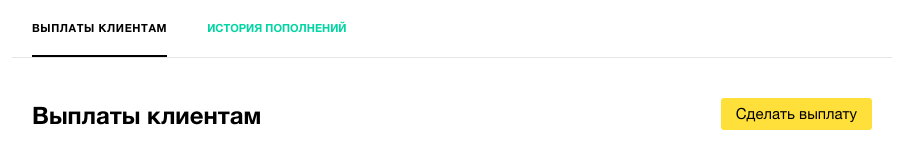
- Скачайте шаблон списка в удобном для вас формате, заполните его по инструкции и загрузите готовый файл здесь же — по кнопке Выбрать файл.
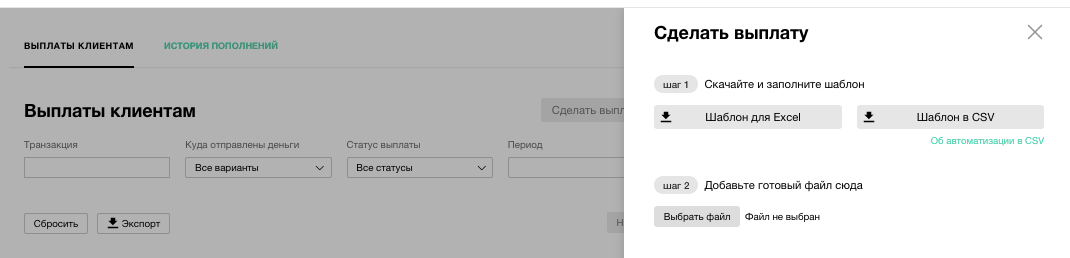
- Файл автоматически проверится на наличие ошибок. Если в списке есть ошибки, появится предупреждение — сделать выплату не получится. Исправьте ошибки и загрузите файл снова.
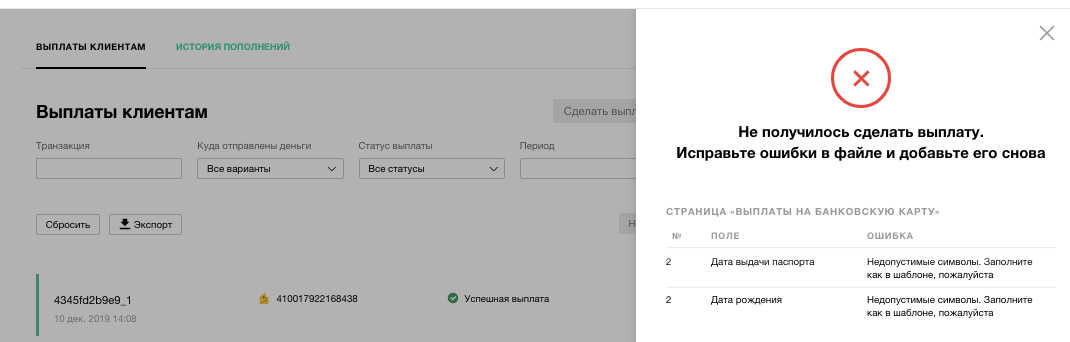
- Если ошибок нет, нажмите Подтвердить кодом из смс внизу страницы. Если нужно, проверьте хеш файла и сумму выплаты.
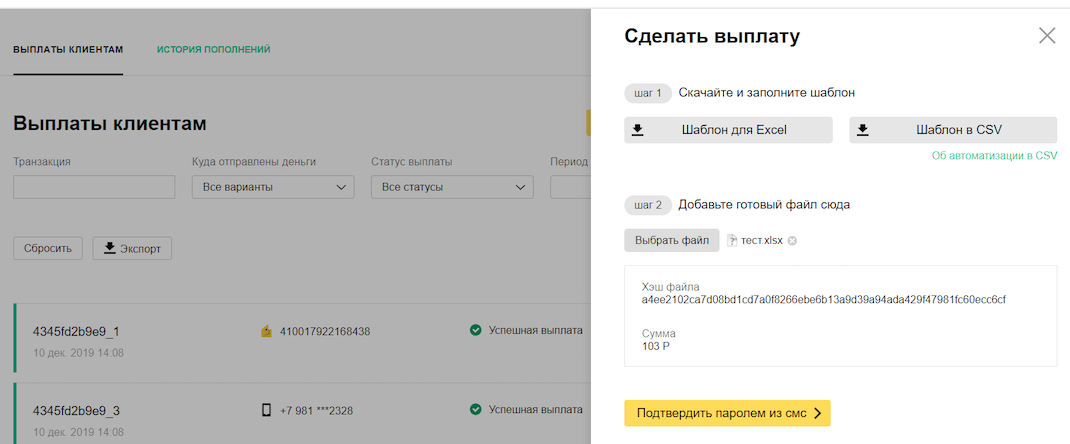
- Готово, выплаты отправятся получателям в течение нескольких минут. В Истории выплат они появятся не сразу — примерно через полчаса.
Как заполнить шаблон списка
Шаблон списка — это файл, в который нужно внести данные ваших получателей.
Важно:
- Выплаты на карту и на расчётный счёт могут получать только граждане РФ. Если у получателя нет российского паспорта, не вносите его в список — выплата не пройдёт.
- Отправлять выплаты можно на карты иностранных банков, если у владельца карты есть российский паспорт.
- Все получатели выплат должны принять условия оферты. Разместите на вашем сайте текст оферты или ссылку на неё с чекбоксом или кнопкой «Я принимаю условия».
Шаблон списка можно заполнить либо вручную (таблица Excel), либо выгрузить список получателей в CSV, если вы ведёте учёт клиентов в специальной программе (1С, CRM, программы кадрового учёта или другие подобные).
Заполнить вручную
Скачайте файл шаблона в удобном для вас формате: XLSX (Excel) или XLS (старый Excel — до 2007 года).
В шаблоне есть несколько листов — для заполнения выбирайте нужные, в зависимости от того, куда делаете выплаты:
- на карту
- на кошелёк ЮMoney
- на расчётный счёт
- на баланс телефона
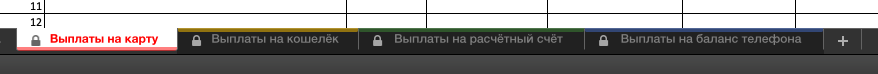
Важные детали, которые помогут заполнить поля:
| Поле | Комментарий |
|---|---|
Ваш уникальный номер выплаты (не обязательное поле) | Каждая выплата в ЮKassa имеет номер (идентификатор). Если вы делаете выплаты по спискам, ЮKassa даёт выплатам номера по умолчанию. Вы можете дать выплате свой уникальный номер — чтобы он совпадал с номером этой выплаты в вашей системе, например. Или чтобы легко найти выплату в Истории выплат в личном кабинете. Важное условие: этот номер должен быть уникальным, то есть ни разу не повторяться среди всех ваших выплат. Искать выплаты можно в Истории выплат с помощью фильтров |
Номер банковской карты (или синоним) | Если храните данные карт на своей стороне, указывайте здесь номер карты. Синоним используется, если данные карт хранятся в ЮKassa. Получить его можно двумя способами: самостоятельно по запросу или через нашу форму для сбора данных. ЮKassa обрабатывает данные — а вам передаёт синоним. |
| Получатель согласен с офертой? | Все получатели выплат должны принять условия оферты, поэтому для всех получателей напишите да. Иначе выплата не пройдёт. |
| Идентификатор пользователя | Используется, если персональные данные получателей хранятся в ЮKassa (а не на вашей стороне). Получить его можно через форму для сбора данных: ЮKassa обрабатывает данные — а вам передаёт идентификатор. |
| ЕСЛИ ЕСТЬ ИДЕНТИФИКАТОР ПОЛЬЗОВАТЕЛЯ | |
| Укажите его — и пропустите все поля личных данных: ФИО, серия и номер паспорта, дата рождения, ИНН, ОМС, СНИЛС, адрес, гражданство. Иначе система не распознает идентификатор и выплата не пройдёт. | |
| ЕСЛИ НЕТ ИДЕНТИФИКАТОРА ПОЛЬЗОВАТЕЛЯ | |
| ИНН | Поле необязательное, но мы советуем заполнять одно поле на выбор — ИНН, ОМС или СНИЛС. Если проверка паспортных данных даст сбой, мы проведём проверку по второму документу — это минимизирует количество неуспешных выплат. |
| СНИЛС | Поля необязательные, но мы советуем заполнять одно из них — или ИНН, на выбор. Если проверка паспортных данных даст сбой, мы проведём проверку по второму документу — это минимизирует количество неуспешных выплат. |
| ОМС | |
| Гражданство получателя | Для всех получателей напишите РФ. Если у кого-то из ваших получателей нет паспорта РФ — не вносите его в список, иначе выплата не пройдёт. Отправлять выплаты через ЮKassa можно только гражданам РФ. |
Адрес (фактический) | Заполняйте в двух случаях:
Важно Если вы отправляете выплату на карту иностранного банка — убедитесь, что у получателя есть гражданство РФ. |
Все остальные поля заполняйте по образцам, которые есть в шаблоне.
Выгрузить в CSV
Если вы ведёте учёт получателей в специальной программе, можно выгрузить список прямо оттуда в файл CSV и загрузить его в личный кабинет. Но сначала настройте выгрузку в файл по нашей инструкции (для примера скачайте шаблон в формате CSV).
Если в списке есть ошибки
Когда загрузите файл в личный кабинет, появится окно с предупреждением и описанием ошибок. Если есть ошибки, сделать выплату не получится — сначала нужно их исправить.

Лист — на каком листе файла Excel ошибка
№ — номер выплаты с ошибкой
Поле — в каком поле ошибка
Ошибка — что случилось и как это исправить
Когда исправите ошибки в файле, загрузите его заново и подтвердите выплаты кодом из смс.
Если в списке выплат нашлись дубликаты
Если в списке есть выплаты с одинаковой суммой и получателем, мы вас об этом предупредим — вдруг вы случайно вписали одного получателя несколько раз.
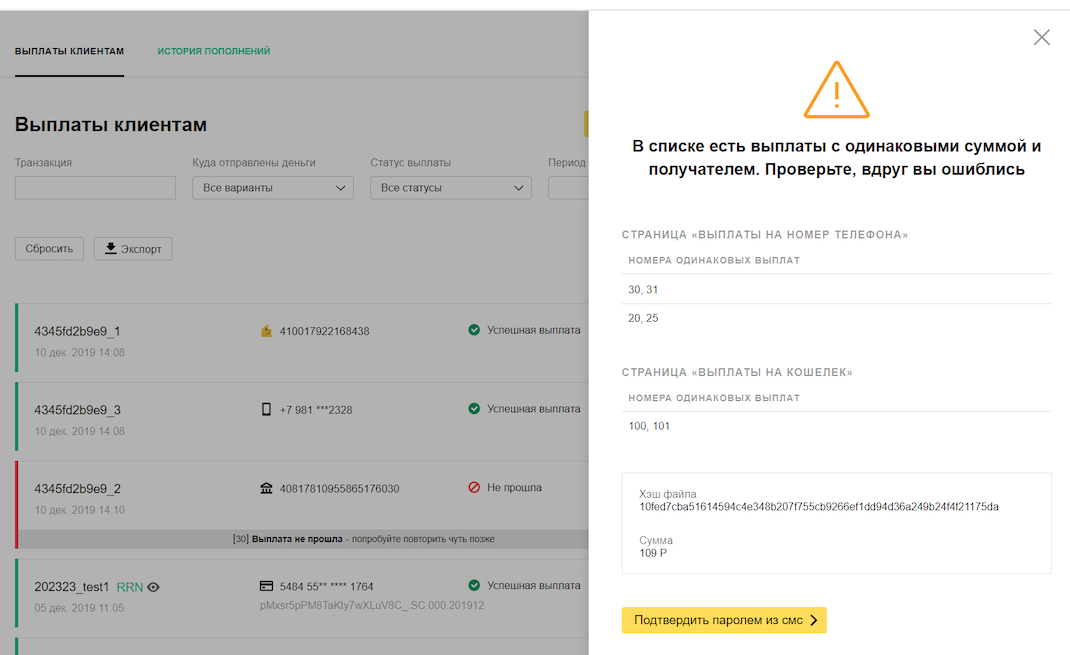
Исправлять это не обязательно. Если в списке всё верно — подтвердите выплату смс-кодом.