Логи событий
В личном кабинете сохраняются логи событий для всех платежей и успешных возвратов за последние семь суток. Если платёж не прошёл или возникли другие проблемы при работе магазина с ЮKassa, с помощью логов можно самостоятельно найти и устранить причину.
Логи событий доступны только для магазинов, подключённых по API ЮKassa (проверьте это в разделе Настройки магазина — Протокол). Их могут просматривать пользователи с ролями Владелец и Разработчик (см. Пользователи).
Список событий
Находится в личном кабинете в разделе Лог событий. Здесь можно просмотреть список всех событий за последние семь суток (для всех платежей).
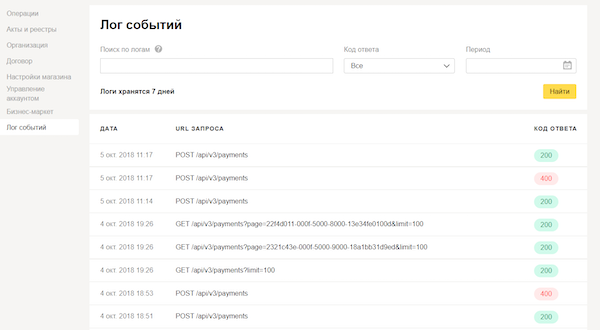
Чтобы перейти к логу конкретного платежа, найдите платёж в Истории платежей, выберите его и нажмите кнопку Перейти в логи.
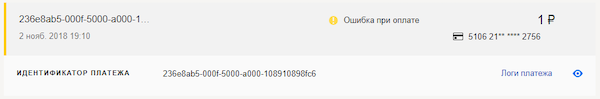
После этого откроется список событий для выбранного платежа.
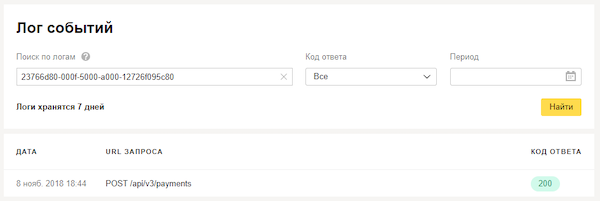
В списке для каждого события отображается:
Дата — это дата и время создания записи в логе.
URL запроса — адрес, на который отправлялся запрос. Он позволяет определить тип события:
| POST /payments | Проведение оплаты |
| GET /payments/{payment_id} | Получение информации о платеже |
| POST /payments/{payment_id}/capture | Подтверждение оплаты |
| POST /payments/{payment_id}/cancel | Отмена незавершённой оплаты |
| POST /refunds | Проведение возврата |
| GET /refunds/{refund_id} | Получение информации о возврате |
| GET /payments | Запрос списков платежей |
| GET /refunds | Запрос списков возвратов |
Код ответа — это результат запроса. Если запрос закончился неудачей, код ответа подсвечивается красным.
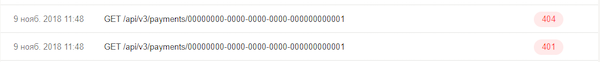
По коду ответа можно определить тип ошибки (подробнее про ошибки — в документации):
- 200 — запрос успешно обработан,
- 202 — запрос принят, но ещё не обработан,
- 400 — в запросе клиента обнаружена синтаксическая ошибка,
- 401 — для доступа к запрашиваемому ресурсу нужна аутентификация,
- 403 — сервер не может выполнить запрос, потому что у клиента нет доступа к запрашиваемому ресурсу,
- 404 — ошибка в написании адреса веб-страницы,
- 429 — отправлено слишком много запросов за короткое время,
- 500 — внутренняя ошибка сервера.
Как искать по логам
В списке можно искать события с помощью фильтров.
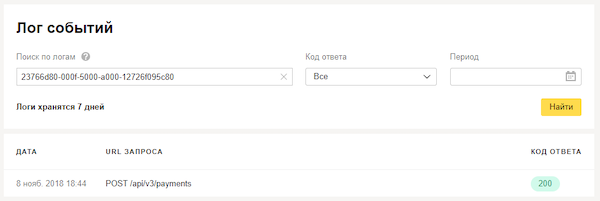
Поиск по логам — для поиска по фрагментам URL, значениям заголовков и параметрам в теле запроса и ответа.
Для поиска по фрагменту URL используйте части ссылки, находящиеся между слэшами («/..../»). Например, фрагмент «/payment-api-v3/» ищите по «payment-api-v3».
Код ответа — для вывода всех событий с нужным кодом ответа.
Период — для поиска по дате. Можно выбрать конкретную дату или диапазон.
Как просматривать логи
Перейдите в список событий и нажмите на нужное событие — откроется страница с логом.
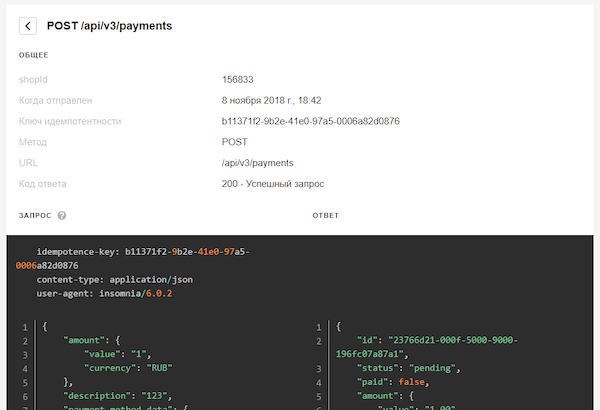
Здесь отображается общая информация о событии:
shopid — это shopid вашего магазина
Когда отправлен — дата и время отправки запроса со стороны вашего магазина в ЮKassa
Ключ идемпотентности — идентификатор операции
Метод — это метод HTTP-запроса (например, GET или POST)
URL — адрес, на который отправлялся запрос
Код ответа — результат запроса
Ниже (на тёмном фоне) отображаются заголовки и непосредственно содержимое запроса и ответа.
В логи записываются только заголовки, которые имеют значение для работы по API:
User-Agent — клиент, из которого покупатель попал на соответствующую страницу (браузер, мобильное приложение и т.д.)
Content-Type — формат содержимого (xml, json)
Idempotence-Key — идентификатор операции
Если нужно, ссылку на лог можно скопировать из адресной строки и передать другому пользователю личного кабинета (если его роль Разработчик или Владелец, иначе ссылка не откроется).