Данные для договора
Сразу после регистрации нужно выбрать способ приёма платежей и указать данные для договора. Заполнять разделы можно в любом порядке, но отправить данные на проверку получится только после того, как все разделы будут полностью заполнены.
Выберите, как будете принимать платежи
Если не можете определиться, какой способ выбрать, отталкивайтесь от того, где вы ведёте бизнес.
Например, если продаёте товары на сайте, выбирайте одноимённый способ. А если договариваетесь с покупателем о цене перед оформлением заказа, скорее всего вам подойдёт самый простой способ — выставление счетов.
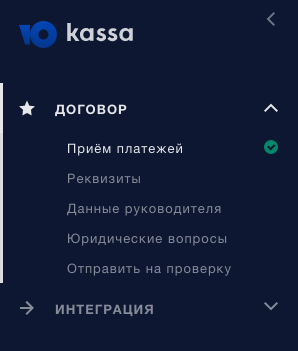
Как только выберете способ и заполните необходимые поля, нажмите Сохранить и продолжить, чтобы перейти к следующему шагу.
Отправка чеков
На этом шаге нужно выбрать способ отправки чеков в налоговую, чтобы соблюдать требования закона 54-ФЗ
Отправка чеков для юрлиц и ИП
Выберите, как вы будете отправлять чеки: с помощью нашего сервиса «Чеки от ЮKassa» или через стороннюю онлайн-кассу.
Чеки от ЮKassa
Если вы не хотите покупать или арендовать онлайн-кассу и настраивать взаимодействие c нашим сервисом, рекомендуем выбрать Чеки от ЮKassa.
В чём плюсы:
- всё уже настроено: вам не надо регистрировать онлайн-кассу в налоговой, подключать и настраивать её
- не нужно разбираться с фискальным накопителем
- абонентской платы нет
- все платежи и чеки в одном личном кабинете
- живая поддержка 24/7
Чеки от ЮKassa вам не подойдут, если:
- вы продаёте подакцизные товары или лекарственные препараты,
- формируете чеки по агентской схеме,
- используете патентную (ПСН) или автоматизированную упрощённую (АУСН) систему налогообложения.
Сторонняя онлайн-касса
Если у вас уже есть онлайн-касса или вы хотите настроить отправку чеков самостоятельно — нажмите Выберу другую онлайн-кассу.
Для работы с другим решением нужно будет настроить взаимодействие онлайн-кассы с нашим сервисом: когда завершите подключение ЮKassa, в личном кабинете появится раздел для настройки онлайн-касс
Отправка чеков для самозанятых
Отправлять чеки в налоговую нужно после каждого платежа. Можно делать это вручную через приложение «Мой налог», либо настроить автоматическую отправку чеков через ЮKassa.
Данные о компании
Для разных форм бизнеса (ИП, юрлицо, самозанятый) список нужных данных будет разный.
Самозанятым
ИП
Юрлицам
Паспортные данные или данные руководителя
ИП и самозанятым
Юрлицам
Юридические вопросы
Добавьте паспортные данные бенефициарных владельцев и выгодоприобретателей. Если бенефициарных владельцев нет, уберите галочку в этом пункте и выберите из списка причину их отсутствия.
Происхождение средств и отзывы о деловой репутации
В этом пункте нужно выбрать источник происхождения средств. Если нужно варианта нет в списке, напишите свой вручную.

Ниже отметьте, как обстоят дела с отзывами о деловой репутации вашего бизнеса. Если отзывы есть, нужно будет отправить их на почту merchants@yoomoney.ru в любом формате.

Проверка анкеты
Когда всё заполните, отправьте данные на проверку. В рабочие дни проверка занимает до двух дней, но чаще проходит быстрее. По итогам напишем вам на почту. Если всё в порядке, останется подписать договор. Если будут ошибки — попросим исправить.